1. Login to your control panel.
2. In the Email section click on Manage Accounts.
3. At the bottom click on Add Account.
4. Fill in the name you want for your email address. For example 'joey' if you want 'joey@yourdomain.com'
5. Set a password for this email account.
6. Click on Create & your done!
You can now either read your mail via the cPanel or through your favourite mail client.
Once you have the account set up, you will need to configure your mail client.
First click the More dropdown next to the account you wish to setup:
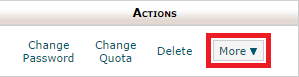
Second, click the Configure Email Client option:
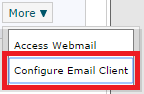
Third, if you see your mail client in the Auto Configuration Scripts, download the IMAP over SSL/TLS, unless you are using Windows Live Mail, then head to our article on it: How do I setup Windows Live Mail?:
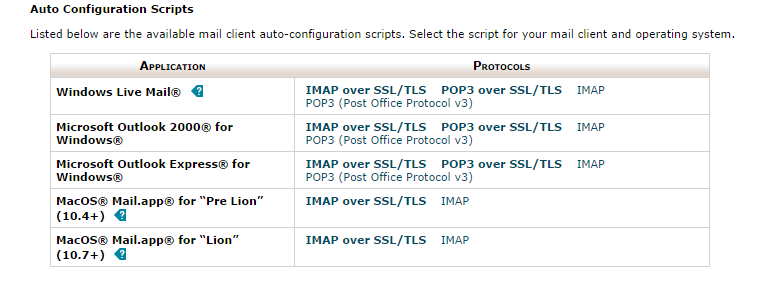
If you do NOT see your mail client in the Auto Configuration Scripts, you will need to manually configure it with the settings it shows below. This varies per server, so you will need to view your settings.
